- Home
- About Faculty
- Other facilities
- IT Office
- First login

First login
How to find your Login Details
- Go to: https://wstag.jcu.cz/portal/studium/uchazec/eprihlaska.html?pc_lang=en
- Select the application overview option here.

- Enter the email and password you used to apply
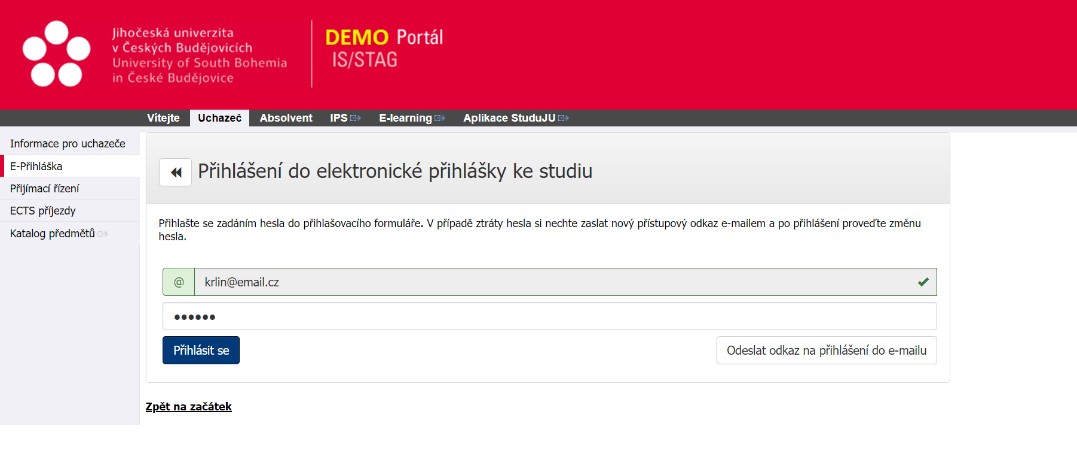
- After logging in, you will find your username for logging in to the JU system
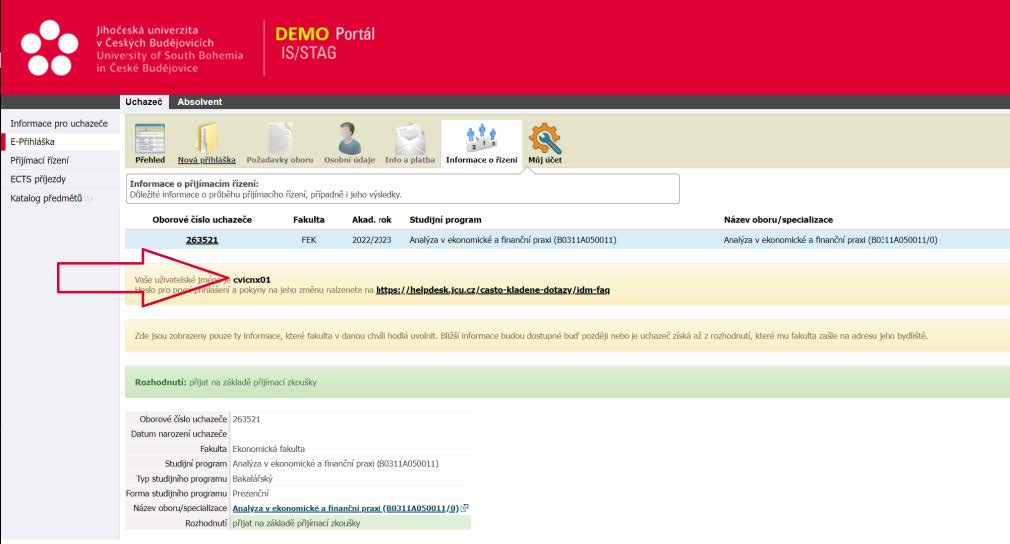
First login
- In a web browser, type idm.jcu.cz (or click here)
- Log in with the "idm login" (username) and the password
- The password is formed
- 2nd letter of first name without diacritics LARGE
- 2nd letter of surname without diacritics small
- dash character (-)
- Whole birth number (or pseudo-birth number) without slash
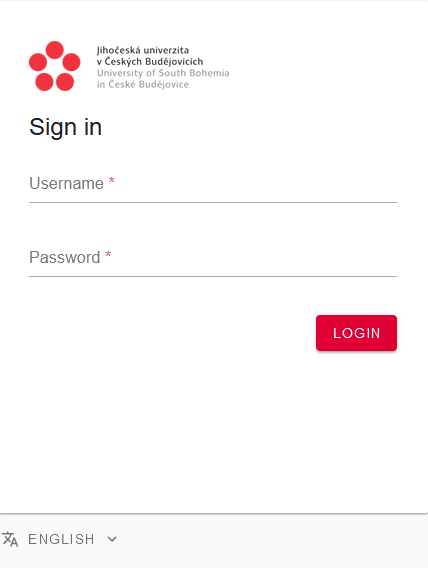
- For example password for Jan Novák with birth number 123456/7890 will be: Ao-1234567890
- After logging in, you will be forced to change the password that must comply with these security policies (min 12 characters, CAPITAL and small letter concurrently)
- This username and password is for login to STAG
- The password is formed
Email settings
- In a web browser, type office365.jcu.cz (or click here)
- Login (idm login and password for "idm login")

- Congratulations you have just activated your email account
- You can log out.
- Forwarding to a personal email address is not allowed
Study at the Faculty
-
Grading system
-
Study and Examination Code
Branišovská 1645/31a, 370 05 České Budějovice Tel. 387 776 201 | sekret-fpr@prf.jcu.cz
Branišovská 1645/31a, 370 05 České Budějovice Tel. 387 776 201 | sekret-fpr@prf.jcu.cz
© 2024 University of South Bohemia
Cookies
1
0





